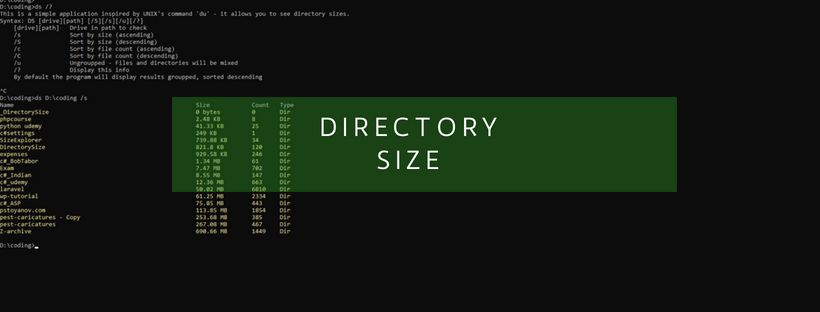
Directory Size
As an attempt to practice my basic skills in C# I decided to create something, that I’ve always felt lacking in Windows – a way to calculate all sub folders’ sizes. In Linux that’s fairly simple – you run the “du” command and voila – things are working. But in Windows you are supposed to open them in Explorer and click on every directory, and select properties, which I find a slow and tedious method.
So to make things right – I created a fairly simple (and not quite tested) tool, which calculates the size and file count in directories (ok, Windowsers, “folders”) and can sort them, based on size, file count, etc
This is a simple application inspired by UNIX's command 'du' - it allows you to see directory sizes.
Syntax: DS [drive][path] [/S][/s][/u][/?]
[drive][path] Drive in path to check
/s Sort by size (ascending)
/S Sort by size (descending)
/c Sort by file count (ascending)
/C Sort by file count (descending)
/u Ungroupped - Files and directories will be mixed
/? Display this info
By default the program will display results groupped, sorted descendingThe source code of this tool can be seen in my github page.
If you want the tool – you can download it. The password is “123”, had to put it, otherwise WordPress wouldn’t let me upload 🙂 You should run it with administrator privileges, otherwise the information shown might not be correct.